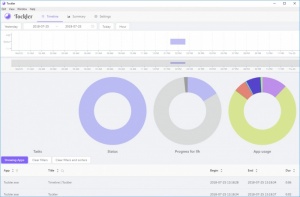Tockler
3.1.5
Size: 0 Bytes
Downloads: 2446
Platform: Windows (All Versions)
Computers can be used for many things, from work to play, which makes it difficult to keep track of everything you do. If you want to be more productive, you would need to figure out how and when you waste most of your time. This is where Tockler comes in. It provides you with a detailed run-down of your daily activity. The software can show you how much time you spend with each individual application, how long you stay online and more. You can easily figure out what activities are slowing down your work, but you can also take advantage of the application to see how many hours you spend working, which is particularly useful if you bill clients by the hour.
The software is absolutely free and you can have it up and running in just a few seconds. It is compatible with all popular Windows versions and it supports both 32 and 64-bit editions. Furthermore, you don't have to install anything besides the program itself and you don't need powerful hardware to run it.
Launching Tockler on your computer is all you have to do. Once it's up and running, the software will start tracking your activity automatically. The recorded statistics are displayed on a clean and simple user interface, as colored bars and pie charts. You can see the amount of time you have spent online, the amount of time you have worked and paused, as well as the time you have spent with each application.
What's more, the software can display these statistics for a specific length of time, which you can set in a timeline. Furthermore, the applications you have used are displayed in a list, on the same interface. Each application can appear multiple times in the list, depending on how often you switch from one to another. If you look at something for a few seconds on your browser and switch back to your main program, Tockler will display a separate entry for those few seconds.
A summary page can be accessed on the same interface, where you will find your total online time, for each day, in a calendar. Additionally, you can switch between month and year view modes. The general settings menu can be found on another page, which doesn't show too many options. Besides specifying the length of your work days, you can also set up notifications, for when certain tasks, groups or application titles are logged by the application.
With Tockler working on your computer, you will know exactly how much time you have spent working and how much you have wasted with other activities.
Pros
The software provides a clear picture on how much time you spend with each application. It shows helpful statistics for each application. Tockler can be installed and launched quickly and it doesn't use a significant amount of resources.
Cons
There are no options for generating and exporting reports.
Tockler
3.1.5
Download
Tockler Awards

Tockler Editor’s Review Rating
Tockler has been reviewed by Frederick Barton on 25 Jul 2018. Based on the user interface, features and complexity, Findmysoft has rated Tockler 5 out of 5 stars, naming it Essential